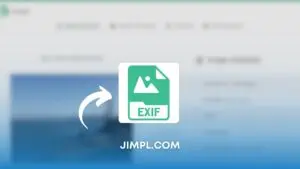Assistive Touch is an easy tool for Android devices. It’s fast, it’s smooth, and it’s totally FREE.
With a floating panel on the screen, you can easily use your Android smartphone. More conveniently, you can quickly access all…
Assistive Touch App for Android

Assistive Touch
Android application Assistive Touch for Android developed by Assistive Touch Team is listed under the category Tools7. The current version is 44, released on 08/11/2022. According to Google Play Assistive Touch for Android achieved more than 89 million installs. Assistive Touch for Android currently has 2 million ratings with an average rating value of 4.6
What is Assistive Touch?
Assistive Touch is an easy tool for Android devices. It’s fast, it’s smooth, and it’s totally FREE.
With a floating panel on the screen, you can easily use your Android smartphone. More conveniently, you can quickly access all your favorite apps, games, settings, and quick toggle. You can use the smart clean function to clean running background apps, helping your phone faster. Assistive Touch is also an ideal app to protect the physical buttons (home button and volume button). It is very useful for big-screen smartphone.
Assistive Touch for Android
- Virtual Home button, easy touch to lock screen and open recent task
- Virtual Volume button, quick touch to change volume and change sound mode
- Virtual Back button
- Clean ram, boost speed, one tap ram booster.
- Easy touch to open your favorite application
- Go to all setting very quick with a touch
★ Quick touch setting include:
- Capture Screenshot (5.0 and up)
- Power popup (5.0 and up)
- Open Notification
- WiFi
- Bluetooth
- Location (GPS)
- Ring mode (Normal mode, Vibrate mode, Silent mode)
- Screen rotation
- Volume up & down
- Airplane mode
- Flashlight Bright
- Launch all applications or games on your device
★ Ram Booster – Clean Memory
Boost your phone, free up memory (RAM), speed up your device and save battery. Our 1 Tap Boost make it easy to optimize directly from your home screen. This is a fast and use full booster feature to clear unnecessary apps running background, smart clean ram memory.
★ Screen Recorder
- Screen Recorder is the best function to record the screen of your Lollipop. It does NOT require root access, no time limit, no watermark, ad free and very easy to use with one action to start and stop recording.
- Screen recorder lets you record your screen to HD and FullHD videos. You can also record audio from the mic and it is automatically muxed into the videos. That makes it very convenient to create tutorial, promotional video, comment about your game and gameplay or record video chat.
★ Dark Mode
- It saves battery, mainly if the device uses an OLED or AMOLED screen.
- While the dark text on a white background is the best in terms of readability, Dark Mode is better for reducing eye strain in low light conditions.
★ Customize
- You can change color of background with your favorite color
- You can change icon of Assistive Touch easy with many pretty icon, totally free
- Gesture Setting for Floating Button (One tap, double tap, long press)