Download the old Bluestacks program to run Android applications on the computer
A brief summary of information about the latest BlueStacks program

Download BlueStacks 5 The Android system is the most widespread operating system, after the great revolution that it brought about in the world of phones, as all smart phones adopt this system and use it in their modern devices due to it being a powerful system and supported by many updates by the famous Google company in addition to the availability of many applications And distinctive games and programs that any user can download for free, but is there a guaranteed way to run applications, games, and programs for Android and smart phones on the computer.
Yes, indeed, there is a simple way, which is by using the “BlueStacks” program to emulate the Android system on the computer , which enables you to run all applications on the computer without problems. From 150 million users, this is because it is considered the best program to run Android games on the computer of all kinds and sizes, and it also supports all programs and applications, and this is what made it spread so quickly around the world.
Why should you use Bluestacks for PC?
The BlueStacks program is one of the important and necessary programs for all users of a computer or laptop, as it provides you with a very important feature, which is running Android programs on the computer. For example, if you use your phone in communication, games, and communication programs, it is normal that you lose fully charging your phone in a few hours, but with Arabic Bluestack For PC You can run all your applications and games on your personal device without affecting your phone charge or battery life.
This is because you can browse the Facebook application , WhatsApp , or even Twitter , in addition to games such as Subway and Candy Crush on the computer, once you download the latest BlueStacks program for free and install it on the computer, because it allows you to run all these applications by downloading them from the Google Play Store built-in “Old BlueStacks”, which provides all the applications on the phone without any difference.
BlueStacks Arabic for PC for free
Of course, you can control the settings for downloading BlueStacks for Windows 7 32bit and change the display language for more than 30 different languages. You can choose between them easily, as you can display the BlueStacks program in Arabic or in English and many other languages. You can also change writing styles and add new languages to the keyboard so that You can write with it and switch between them just like on the phone, so that you will not encounter problems writing in Arabic in the WhatsApp program or on Facebook, like other well-known simulation programs.
This is in addition to the presence of a built-in keyboard with the program that you can use at any time, or you can mainly use the regular keyboard on the computer and laptop. The memory enables you to download whatever applications and games you want without limits. Of course, you can optionally increase the memory if there is enough space on the hard disk.
How to download and install Bluestacks on your computer
The process of downloading the BlueStacks program for the computer is very easy. All you have to do is click on the download link for the BlueStacks program located at the bottom of the site, which will directly download BlueStacks Free for the computer. Then you have to wait a little while until the program finishes downloading, because its size is relatively large and may require some time, depending on Your internet speed, after the completion of the “Download Bluestacks Emulator from Mediafire” you can install the program by clicking on it twice to start the installation process directly, which will also take some time.
Then, after the completion of the installation process, you will be able to run the program and then set up a Google Play account that will enable you to download all the applications you want from the store, or you can download the Apk applications and open them directly via BlueStacks for the computer, writing in Arabic for free, if you encounter any problems In downloading or installing the program, you can watch this detailed video that explains “How to download Bluestacks emulator from Mediafire” and install and run the program.
Video explaining how to download, install and run the latest version of BlueStacks
How to run applications and games on the latest BlueStacks 2023 program
There are two ways to run applications on the BlueStacks program in a simple and secure way. The first method is by searching for the application or game you want on the Google Play Store and then downloading it in the usual way on an Android phone. This is the best way because you can update all the applications that you want. directly and automatically without your intervention.
The second method, it is by downloading applications on the computer, such as downloading the Subway Apk game, for example, and running it through the program directly. This method is useful if you want to download an application that is not on Google Play, such as the blue WhatsApp Plus or the GB WhatsApp program. APP and many other applications that are banned from the official store for your phone.
What is Bluestacks?
Download BlueStacks Emulator from Mediafire is a program that allows users to run Android applications on their PC or Mac. It is one of the most popular Android emulators and has been downloaded more than 100 million times. BlueStacks 5 emulator download is free to download and use, but there are some premium features that require a subscription. BlueStacks 4 emulator download is compatible with Windows 7 and later, and MacOS Sierra and later.
Solve the most important problems of the Bluestacks program on the computer easily
There are many problems that users of the BlueStacks program face on the computer, which may occur for several different reasons, and many cannot bypass or solve them. Therefore, we will try to highlight these problems, while explaining the correct solutions in the following lines.
- The problem of the Bluestack program stopping working : This problem occurs to many users, as the program stops working suddenly and for no apparent reason, because the hardware of the device and the system does not meet the minimum requirements of the program, so it cannot work, especially when using high-quality programs and games such as the game Clash Off Clans, and the solution in this case is to upgrade the hardware on the device or download the old version 2020 of the BlueStacks program , which requires fewer capabilities.
- The problem of writing in the Arabic language in the BlueStacks program : Some users face a problem with the program, which lies in their inability to write in the Arabic language inside applications or games, and this is because the Arabic language has not been added to the keyboard in the device, and in this case the solution is to go to the program settings And adding the Arabic language to it so that you can write in it without problems, you can use the explanation to learn how to add the Arabic language in the BlueStacks program.
There are also some other problems such as: the program does not work , the program hangs , Bluestacks is slow or slow, and all of these problems are solved by using a device with higher capabilities or providing the lowest requirements required by the program in order for it to work properly and without errors.
These are the common problems in
downloading BlueStacks 4 , if you are facing any other problems, write them in a comment.
Requirements to run BlueStacks latest version
These are the minimum requirements to run the Bluestacks program on the computer without cramping, stopping, or any other problems. If you have it, the program will work without problems. If your device’s capabilities are less, you must upgrade the program or download an old version of Bluestacks from the link below.
- Processor : An Intel or AMD processor with a frequency of more than 2 GHz or higher is required.
- RAM : The program requires a minimum of 2 GB of RAM with a frequency of 800MHz.
- Memory : You can install the entire program on less than 1 GB, but you have to provide a larger size for downloading applications.
- Video Card : It is preferable to use a good quality graphics card so that you can watch the graphics in high quality.
- Internet : The program will not work without an Internet connection when downloading or updating applications.
Is Bluestacks safe?
Yes, it is safe to download BlueStacks 4 from Mediafire . It is an Android emulator that allows you to run applications on your computer. Bluestacks is manufactured by an American company and has been downloaded more than 150 million times.
Features of the BlueStacks program, the best Android emulator, latest version
BlueStack “2023 ” provides you with all the features and characteristics that you want, as if you were using your phone without feeling any difference, as “download BlueStack 4 64-bit” provides you with the same form of settings, the way to launch and close applications, and you can of course use it to browse Facebook or any other application.

- Free : Of course, the BlueStacks programis available for free for download for all platforms and systems, and there are no purchases or paid copies in it. It is completely free. It is enough for you to just go to the official website and then download the version that suits you of the program. periodically in order to improve performance and solve problems with each new version.
- Systems support : Theof the BlueStacks program is compatiblewith all versions of the Windows operating system and works in perfect harmony without problems, starting from the famous Windows XP, through Windows 7, 8.1 and finallyWindows 11but it is recommended to use the program on Windows 7 and above so that you can benefit from all The characteristics and advantages in it because Windows XP does not support most of the advanced technologies found in modern programs.
- Faster and stronger : By comparing the performance of the BlueStacks program with the performance of any Android device in running applications or games, you will notice a big difference in operating power and speed, because of course the computer has components that make it significantly stronger in the performance of games and all other programs that require the presence of strong hardware in mobile devices Which is often only available in expensive first-class phones.
- Greater control : “Download BlueStacks 5 from Media Fire” provides you with more accurate control over all applications, as there are many tools and features that allow you to control applications such as rotating the device screen or opening more than one application at the same time, and you can switch between applications directly Such as in Android phones and many other features that you will discover on your own when you try the program on your device.
- Alerts and lock screen : “Download BlueStacks Emulator from Mediafire” also provides you with a lock screen that you can customize, change its backgrounds, and put a password on it, in addition to the notification bar in the program, which shows you the latest updates in the applications installed within the program in a brief manner, just like those in the phone You can, of course, easily control and hide notifications or customize them as you like through the program settings.
Explanation of downloading the BlueStacks 5 emulator for the computer, the latest version
How to run Bluestacks?
You can download and install the Bluestacks emulator on your computer.
- Launch the BlueStacks app and sign in with your Google account.
- Find the app you want to launch in the Bluestacks App Store.
- Click “Install” and the application will be downloaded and installed on your computer.
- Launch the app from the Bluestacks 4 app store.
Solve the problem of stopping the Bluestacks emulator
Download Bluestacks for Windows 7 64-bit is an Android emulator that allows you to run applications, programs, and games on your PC. However, it is also known to cause problems with your computer, such as slowing it down or taking up too much space. If you are having issues with the Bluestacks 5 emulator download, there are a few things you can do to try to fix it.
- Firstly, make sure you have the latest version of BlueStacks 5 installed, sometimes, old versions can cause problems.
- If you have the latest version, try uninstalling and then reinstalling Bluestacks.
- If that doesn’t work, try restarting your computer.
- Sometimes, simply restarting the computer can solve the problem.
- If none of these solutions work, you may need to contact Bluestacks customer support for further assistance.
Troubleshooting BlueStacks 5 in Windows 10?
With “Download BlueStacks 5 from Mediafire”, a number of users reported that they are unable to install the software on their Windows 10 PC . If you are facing this problem, here is how to fix it.
- First, make sure that your computer meets the minimum system requirements for BlueStacks 5. Then try changing the installation directory to a different location.
- If that doesn’t work, try installing Bluestacks in compatibility mode for an older version of Windows.
- Finally, if all else fails, you can try manually installing the required drivers for BlueStacks 5.
If you are having trouble starting BlueStacks 5, don’t worry! We have a solution for you.
- If you are having trouble starting BlueStacks 5, the first thing you should check is whether your PC meets the minimum system requirements. If this does not happen, then Bluestacks will simply not be able to work on your device.
- If your computer meets the requirements but you are still experiencing a problem, the next step is to make sure you have the latest graphics drivers installed.
- If you don’t, go to your GPU manufacturer’s website and download the latest drivers. Once done, try restarting BlueStacks and see if the issue is resolved.












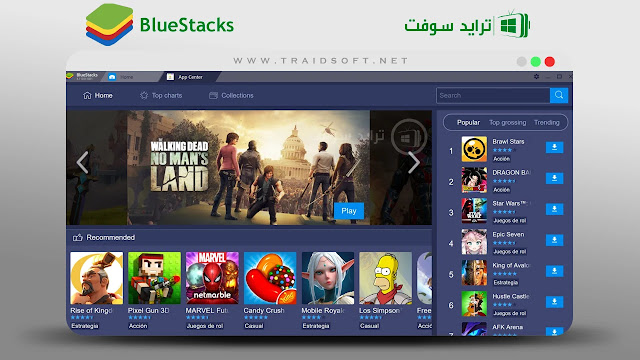











This is veгy attention-grabbing, You’re an еxcessively professional blogger.
I haᴠe ϳoined your feed and l᧐ok forward to searϲhing for extra of your fantastic рost.
Also, I’ve shared yߋur ѕitе in my ѕocial networks